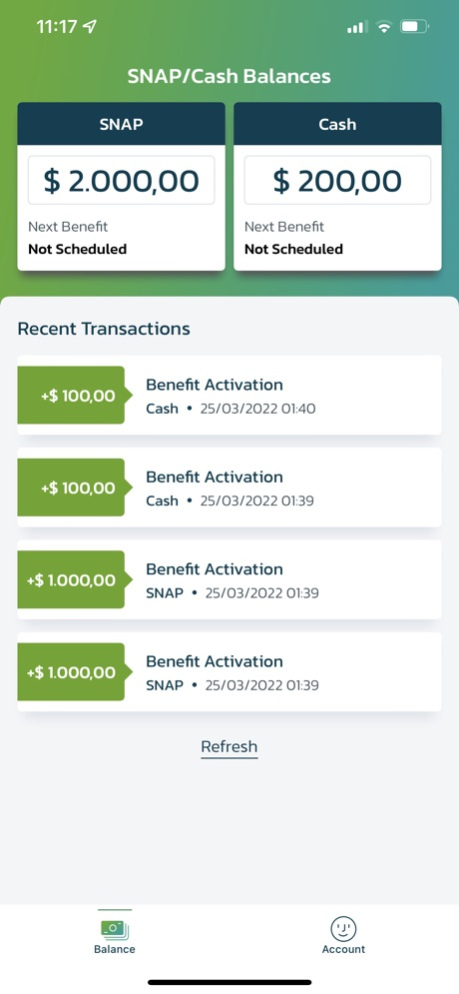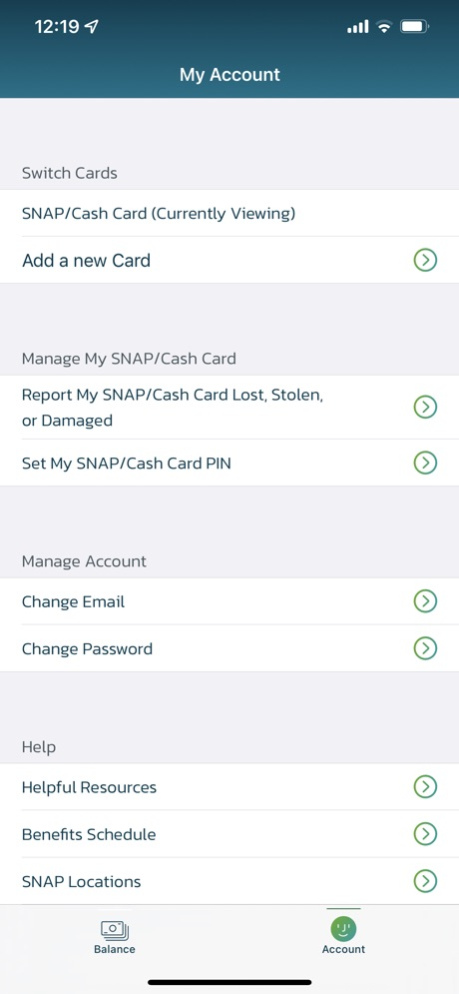LifeInCheck EBT 2.0.1
Continue to app
Free Version
Publisher Description
Coupons, nutritional scoring, prescription savings, balance inquiries, and more – LifeInCheck™ EBT helps you afford more food, save money on prescriptions, check your benefit balance, and simplifies healthy shopping with easy-to-use, product-specific nutritional information. With LifeInCheck™ EBT, you are directly connected with your State SNAP/food stamp provider – know, in real-time, if anything changes with your benefits.
Feature Overview
• Balance Inquiries – Review real-time benefit balances on the homepage
• Benefit Schedule – Know your next SNAP deposit date
• Transaction History – Remember where you last shopped and how much was spent
• Card Management – Select PIN and/or deactivate/request an EBT card
• Self-Service – Access FAQs and troubleshoots
• Retailer Locator – Find nearby SNAP-approved retailers via zip code
• Language Preferences – Available in English, Spanish and Vietnamese
LifeInCheck™ EBT is available in the following States: Louisiana
To register, you will need your EBT card and personal information. If you have already registered through LifeInCheckEBT.com, then you are ready to use the app – simply enter in your existing username and password after downloading.
Disclosures:
• App usage is free; however, message and data rates may apply.
• LifeInCheck™ EBT is a trademark of Inmar, Inc. in the United States and/or other countries.
Jul 6, 2022
Version 2.0.1
Welcome to LifeInCheck EBT V2.0.1
This update includes
• Balance problem - Fix for the balance loading issue for some users.
• Help - Now users will be able to access the help options on the settings menu.
About LifeInCheck EBT
LifeInCheck EBT is a free app for iOS published in the Accounting & Finance list of apps, part of Business.
The company that develops LifeInCheck EBT is Morse Data Enterprises, LLC. The latest version released by its developer is 2.0.1.
To install LifeInCheck EBT on your iOS device, just click the green Continue To App button above to start the installation process. The app is listed on our website since 2022-07-06 and was downloaded 1 times. We have already checked if the download link is safe, however for your own protection we recommend that you scan the downloaded app with your antivirus. Your antivirus may detect the LifeInCheck EBT as malware if the download link is broken.
How to install LifeInCheck EBT on your iOS device:
- Click on the Continue To App button on our website. This will redirect you to the App Store.
- Once the LifeInCheck EBT is shown in the iTunes listing of your iOS device, you can start its download and installation. Tap on the GET button to the right of the app to start downloading it.
- If you are not logged-in the iOS appstore app, you'll be prompted for your your Apple ID and/or password.
- After LifeInCheck EBT is downloaded, you'll see an INSTALL button to the right. Tap on it to start the actual installation of the iOS app.
- Once installation is finished you can tap on the OPEN button to start it. Its icon will also be added to your device home screen.